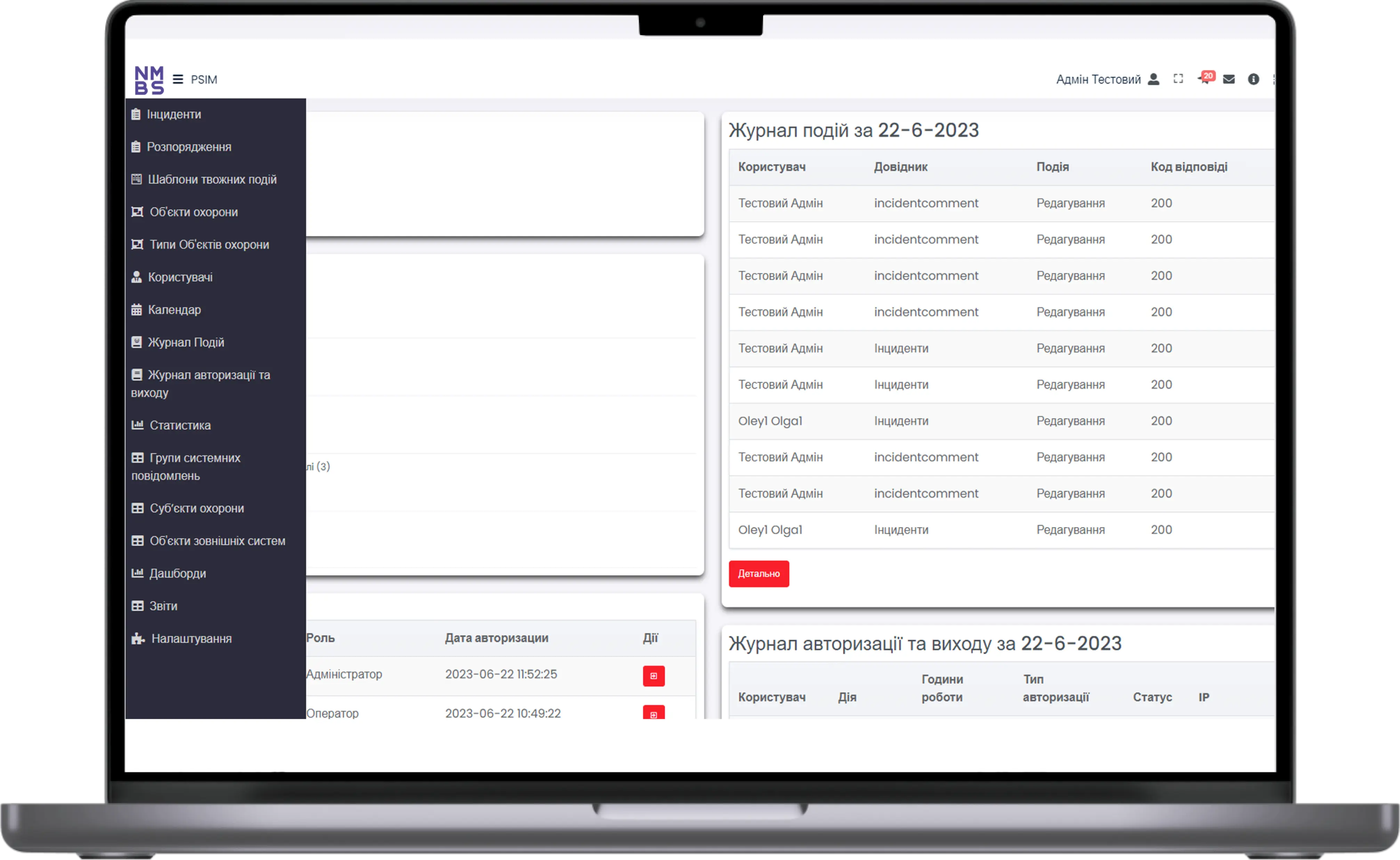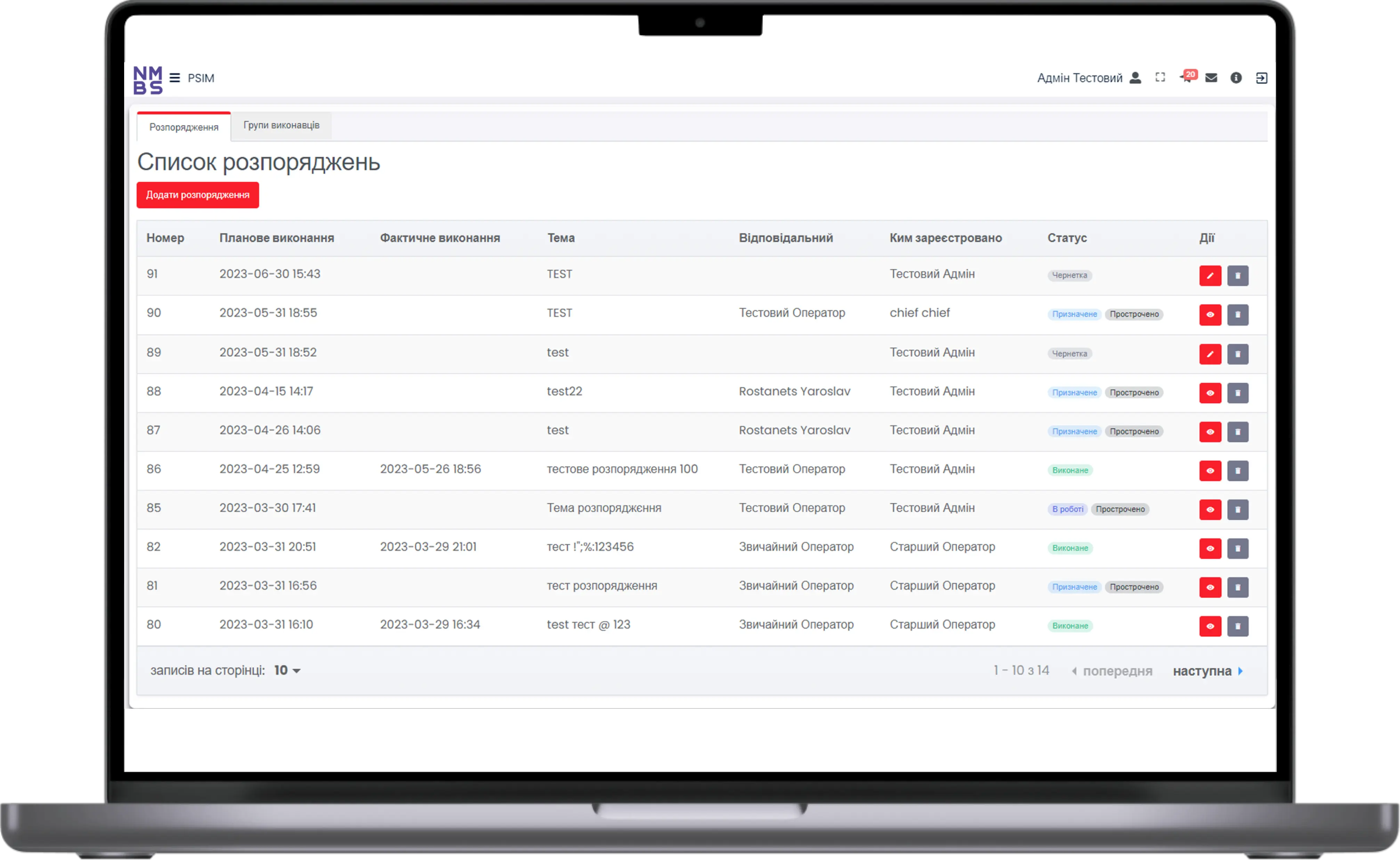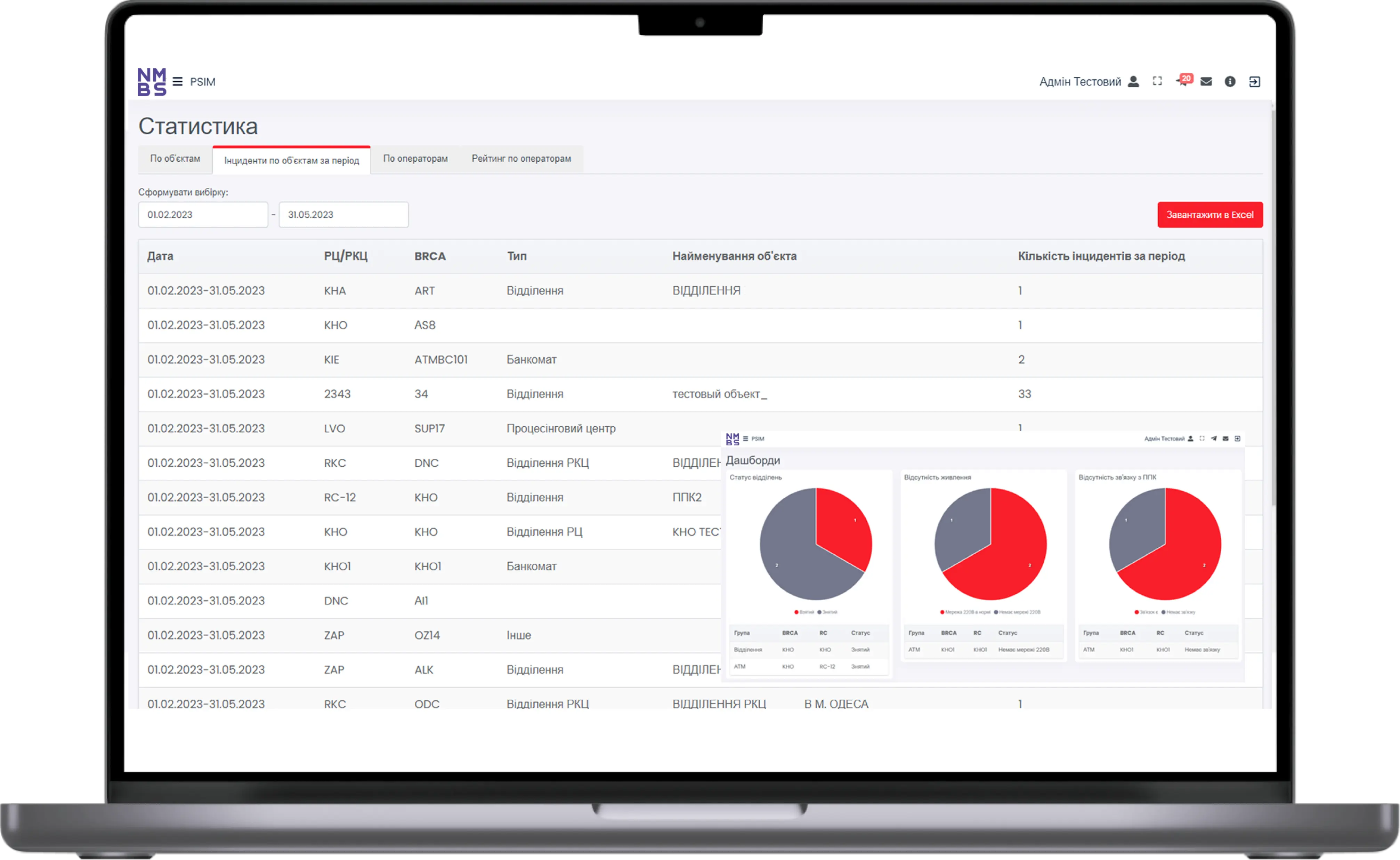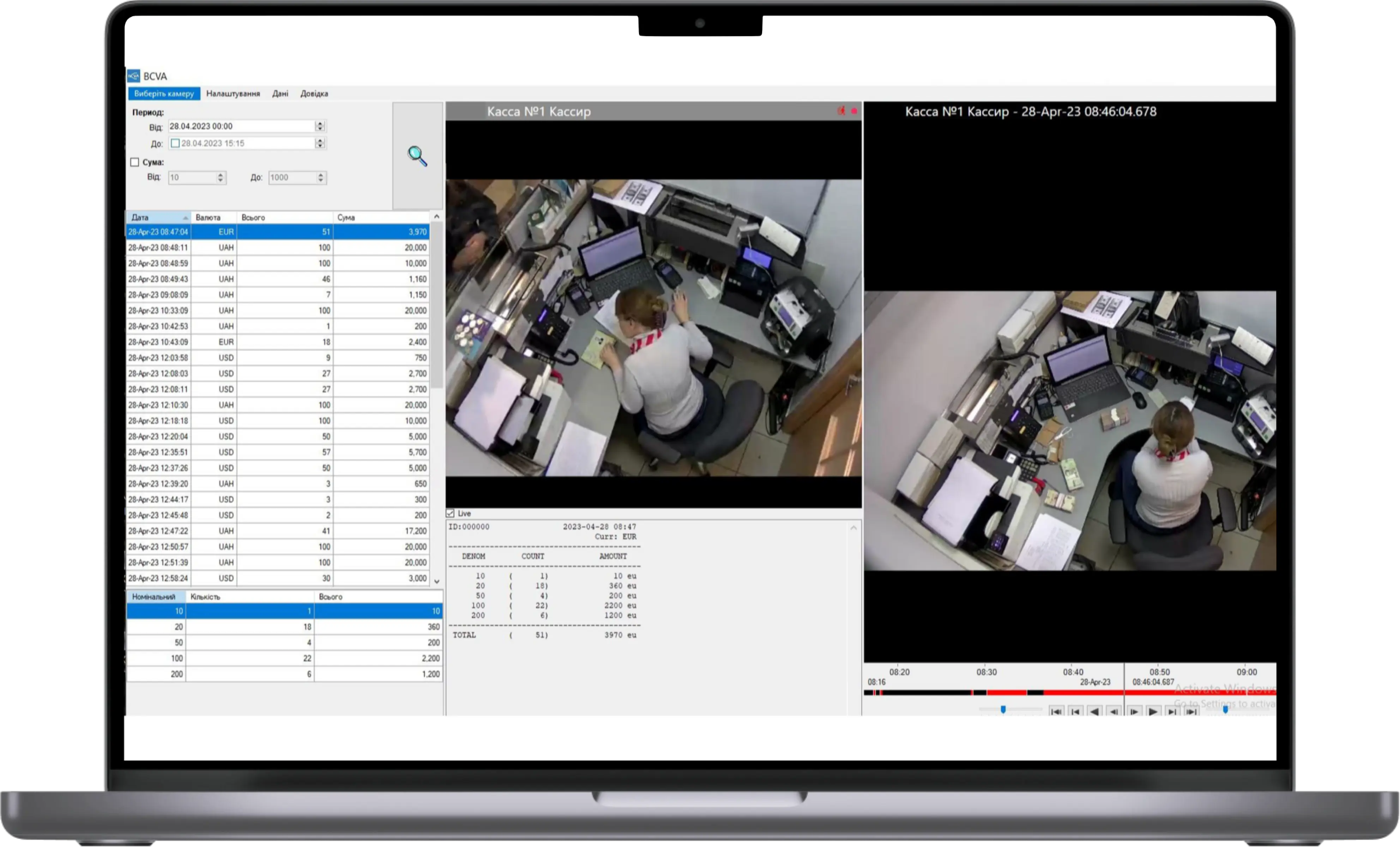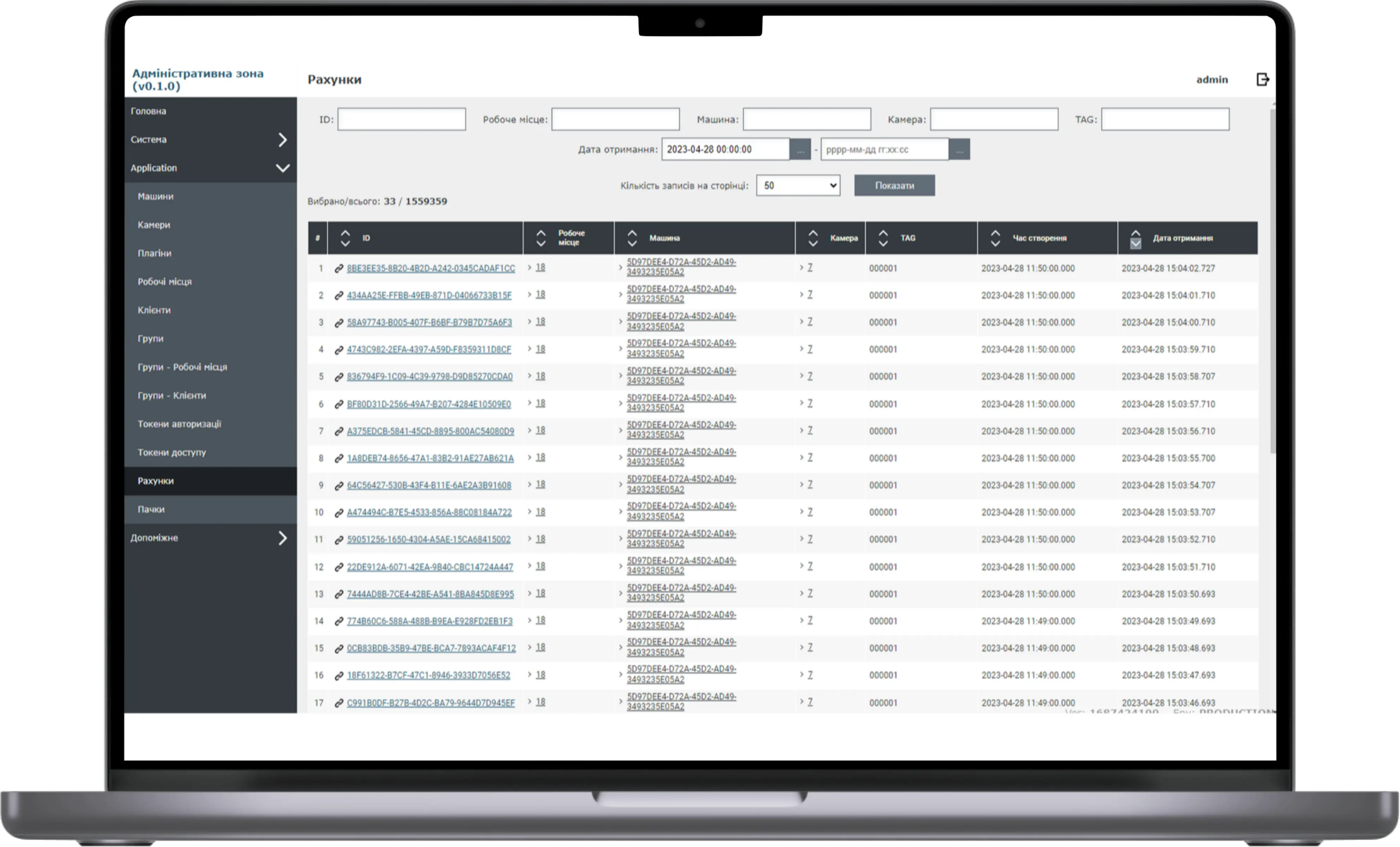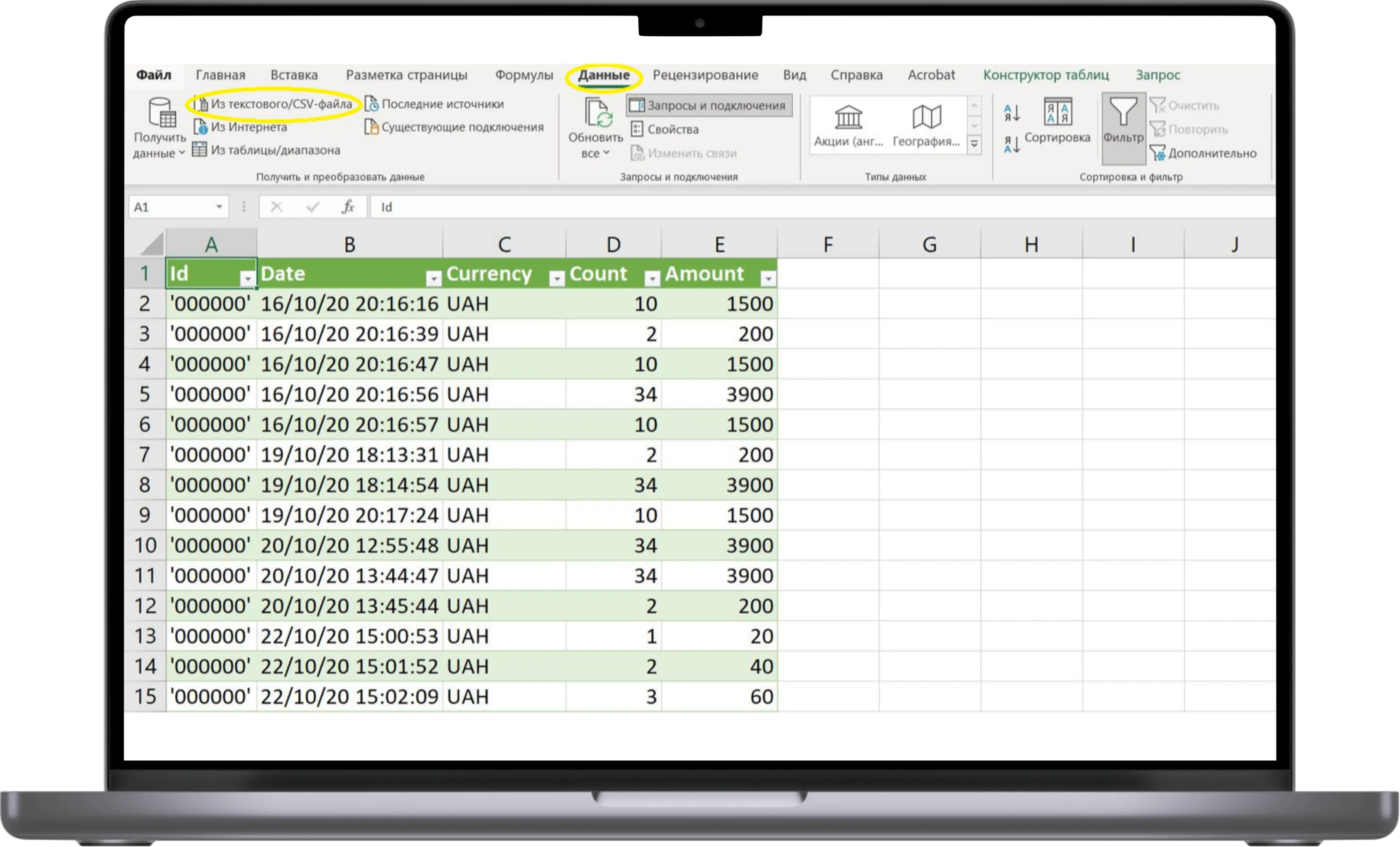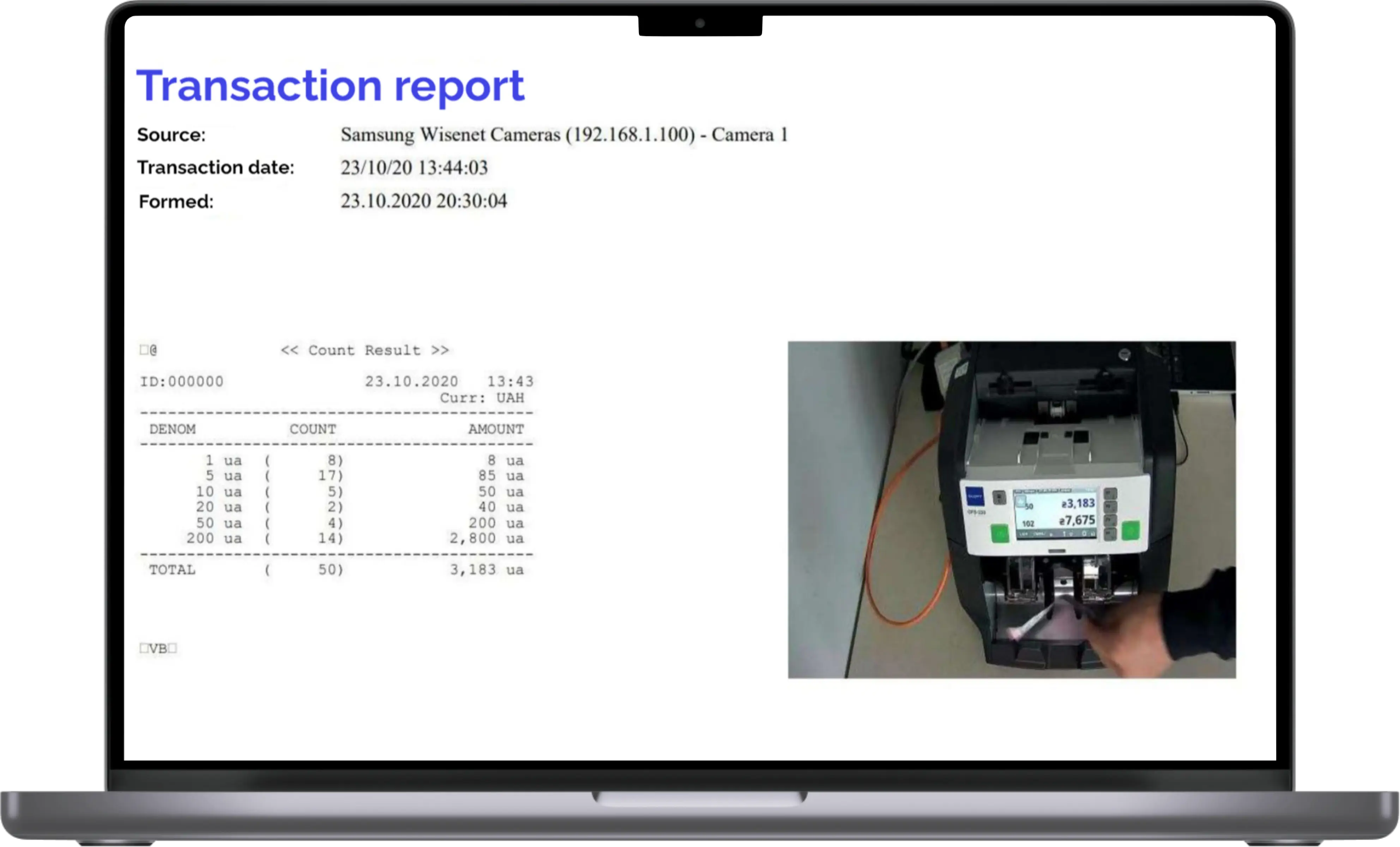A multifunctional open software platform for creating a comprehensive physical security system of any scale.
Integration of several unrelated applications and devices security (access control systems, video surveillance, fire department and security alarm, perimeter security, etc.) at the level data and their management through a single user interface

CENTRALISED CONTROL: A single interface with operational information from all safety and operation support systems of facilities

HIGH LEVEL OF SECURITY: Increased efficiency of the security unit, minimised risks and reduced human factors

TECHNOLOGY-BASED: Built on a modern technology stack

VERSATILITY: No binding to manufacturers of solutions and technologies in the existing infrastructure

COST: The cost of the solution is significantly lower than alternative PSIM systems available on the market

SPEED: Short terms of the solution integration and implementation
Architecture
Architecture
Perimeter
security systems
Video
surveillance systems
SCADA
and automated
control systems
Security alarm
systems
Alcohol testing
systems
Perimeter security
systems
Vehicle tracking
systems
Vehicle license plate
recognition subsystems
Access control
systems
Subsystems for recognising
number plates of railway
cars and tanks
Face recognition
subsystems
Fire alarm
systems
Fintech solution for centralised monitoring and control of cash transfer transactions using banknote counters.
BCVA (Banknote Counters Video Analytics) software is an addition to existing video surveillance solutions to collect, store and summarise data from banknote counters (counting machines) and then provide synchronised data to users.

CENTRALIZED INSPECTION: A single interface with simultaneous information from two cash transfer control systems: Counting machines and video surveillance.

VERSATILITY: Allows connecting various models of counting and sorting equipment. Integration of the solution into the existing video surveillance system, regardless of the video equipment manufacturer.

INCREASED CONTROL: These systems allow receiving counting and video surveillance data in real time or offline. This enables you to detect violations of the work process, provides additional control over compliance with policies and rules by employees.

MINIMISATION OF RISKS: Accurate synchronisation of counting data with the operation of video surveillance cameras allows receiving video confirmation of counting operations to address conflict situations.
Architecture
Get in touch
Leave your contacts in the feedback form, and ours specialists
as soon as possible
will contact you
Contacts
Have a question?
Leave your contacts in the feedback form, and ours specialists will contact you as soon as possible
info@nembus.systems +48881466732